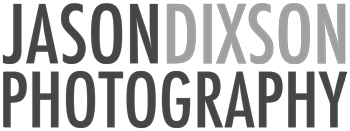There’s something about beauty shots that cuts through all the stuff that can over-complicate a portrait. Don’t get me wrong, working with a team to put together intricate themes and stories is fun and often has it’s purpose, but sometimes it’s just not necessary. Depending on the shoot, simply having a model in front of the camera without factors that may distract, like intricate backgrounds or flashy clothing and accessories, can intensify the connection between the model and someone reading a magazine, glancing at an advertisement, or browsing a blog. The model and her characteristics that are meant to be distinguished, in this case her makeup, become the story.

Goal of this Shoot: I teamed up the talented makeup artist Jenny Rostami to photograph samples of her work. One of the main goals of the shoot was to exhibit Jenny’s “nude makeup” work (for those of you like me who don’t wear makeup, this is makeup with a natural look). Beyond this Jenny worked in a couple other modifications of the makeup. Our goals for the photos were: simple, clean, and tack sharp. Jenny was an absolute joy to work with and her makeup work is truly amazing!
Model: Jenny and I had the pleasure of working with Lea, a stunning model from Germany who’s natural charisma and piercing gaze made every photo look practically flawless, making it insanely difficult to choose among the final shots!
Lighting Setup: I used a 36-inch Westcott Apollo softbox with a Canon 580EX II speedlite as the key light, softening the short light shadows with a white reflector. We threw in a simple paper background from Calumet Photo (smoke gray), we were ready to go! The initial shots put the softbox at 45 degrees to Lea’s right, but at some point I repositioned the key light to be directly in front and slightly above Lea, positioning the reflector under her chin to soften the shadow.
The aim of the setup was to evenly light Lea from the shoulders up, highlighting Jenny’s terrific makeup artistry as well as Lea’s natural beauty. To avoid harsh shadows, I put the key light as close to Lea as possible. This makes the light source larger relative to Lea, “wrapping her in light” to reduce harsh shadows, and lets me dial back the speedlight so that I don’t over expose areas of her face and create “hot spots.” One of the the hardest things about this setup is getting myself close enough to get the shot without blocking the light coming from the softbox. In the next photo you can see me leaning in under the softbox and above the reflector to get the angle I want.

The entire shoot lasted about two hours, including Jenny’s makeup time and the actual shots. We were both really pleased with the final shots, even before going into post-processing.
Post-Processing: In my experience, post-processing beauty and fashion photos takes a lot more time than other types of photography (events, landscape, travel) because of the meticulous attention to detail that goes into the final product. My workflow goes something like this:
- The camera is tethered to my laptop throughout the shoot, downloading the photos directly to Lightroom 4.
- After the shoot, I adjust the color temperature and even out the lighting in Lightroom.
- The photo is exported into to Photoshop to correct for blemishes and any anomalies in the shot.
- The cleaned-up photo is exported back into Lightroom. We’ll call this the “clean edit.” A copy of the “clean edit” is exported to one of the Nik Software suite applications, depending on the look I’m going for. For this shoot I relied heavily on Nik Color EFEX Pro and Silver EFEX Pro.
- The photo exported from Nik is brought back into Photoshop, along with the “clean edit.” The two photos are blended together using layers, bringing the best qualities from the stylized photo exported from Nik and the clean edit.
Okay, enough talk (that last part is for all the photo geeks out there, and to remind me what I did when I forget in a couple weeks)! Here are a few of the finished photos. The first two I consider “clean” in that they have been edited to look natural and are without any stylized edits. The second two are a bit edgier, and use the details of Lea’s skin and natural beauty to create texture and contrast.